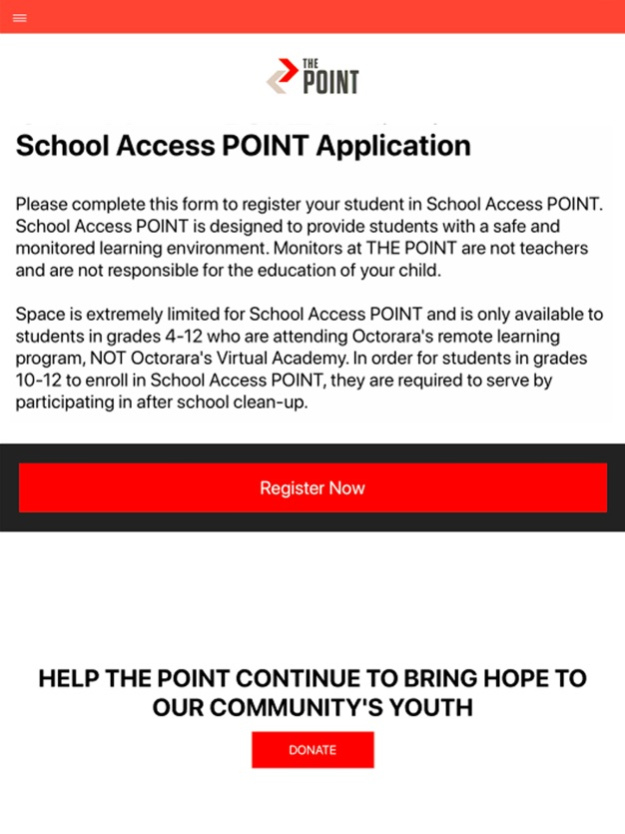The Point App - Parkesburg 1.1.1
Continue to app
Free Version
Publisher Description
The POINT was formed as a 501c3 nonprofit organization in 2003. It began as a grassroots, collaborative effort of churches, community leaders, businesses, police, educational leaders, and the judicial system to address the needs of the most at-risk students in Western Chester County. Since 2003, our highly committed staff and volunteers have overseen our innovative, faith-based, after-school, weekend and summer programs. Within ten years, The POINT outgrew its 7,600 square foot facility and moved into a 33,000 square foot converted grocery store complex. With a very aggressive capital campaign, The POINT is now debt free and owns the 4.25-acre property and buildings on site.
The overall goals continue to provide support, and resources necessary to make positive life experiences for our youth. We focus on empowerment, boundaries, and expectations with a commitment to learning, create positive values, learn social competencies and create a positive identity in every student all in a supervised, safe environment. All of our programs are designed around these goals.
Jan 30, 2021
Version 1.1.1
Fixed address Typo from the Navigation Drawer.
About The Point App - Parkesburg
The Point App - Parkesburg is a free app for iOS published in the Kids list of apps, part of Education.
The company that develops The Point App - Parkesburg is Jing xian Mai. The latest version released by its developer is 1.1.1.
To install The Point App - Parkesburg on your iOS device, just click the green Continue To App button above to start the installation process. The app is listed on our website since 2021-01-30 and was downloaded 0 times. We have already checked if the download link is safe, however for your own protection we recommend that you scan the downloaded app with your antivirus. Your antivirus may detect the The Point App - Parkesburg as malware if the download link is broken.
How to install The Point App - Parkesburg on your iOS device:
- Click on the Continue To App button on our website. This will redirect you to the App Store.
- Once the The Point App - Parkesburg is shown in the iTunes listing of your iOS device, you can start its download and installation. Tap on the GET button to the right of the app to start downloading it.
- If you are not logged-in the iOS appstore app, you'll be prompted for your your Apple ID and/or password.
- After The Point App - Parkesburg is downloaded, you'll see an INSTALL button to the right. Tap on it to start the actual installation of the iOS app.
- Once installation is finished you can tap on the OPEN button to start it. Its icon will also be added to your device home screen.